








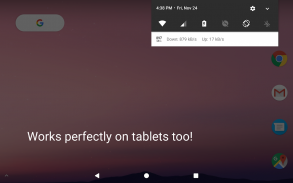

Descrizione di NetSpeed Indicator: Internet Speed Meter
A cleaner and simpler way to monitor network connection speed on your Android devices. NetSpeed Indicator shows your current internet speed in the status bar. The notification area shows a clean and unobtrusive notification displaying live upload/download speed and/or daily data/WiFi usage.
Key features:
• Real-time internet speed in status bar
• Track and monitor daily data and WiFi usage from notification
• Hide when not connected to any network
• Unobtrusive notification to let you focus on what's important
• Highly customisable
• Battery and memory efficient
• No ads, No bloat
Feature details:
Real-time
It adds an indicator in your status bar that shows mobile data or WiFi speed. The indicator shows the current speed at which your internet is being used by other apps. The indicator updates in real-time showing the current speed at all time.
Daily data usage
Track your daily 4G/3G/2G data or WiFi usage right from notification bar. When enabled the notification shows daily mobile data and WiFi usage. No need of a separate app just to keep track of your daily data usage.
Unobtrusive
This provides and easy way to monitor your network usage and speed throughout the day without needing to open a separate app. Additionally the notification area shows a carefully designed notification that takes minimal space and attention so that it doesn't come in your way ever.
Highly Customisable
You can customise almost everything you want. Easily show and hide the indicator if needed. Decide for you where you want to show the indicator in the status bar, whether it should be shown on lockscreen or whether you want to use bytes per second (e.g. kBps) or bits per second (e.g. kbps) to show the speed.
Battery and memory efficient
The indicator is designed keeping in mind that we don't have unlimited battery backup, and our experiments shows that it consumes significantly less memory compared to other popular Internet Speed Meter Apps.
No ads, No bloat
No ads that can interrupt you. No bloatware or unnecessary features to help you focus on what's important for you. It never sends anything over the internet to ensure your privacy.
Un modo più semplice e pulito per monitorare la velocità della connessione di rete sui tuoi dispositivi Android. L'indicatore NetSpeed mostra la velocità corrente di Internet nella barra di stato. L'area di notifica mostra una notifica chiara e discreta che mostra la velocità di upload / download in tempo reale e / o l'utilizzo quotidiano di dati / WiFi.
Caratteristiche principali:
• Velocità Internet in tempo reale nella barra di stato
• Traccia e monitora i dati giornalieri e l'utilizzo del WiFi dalla notifica
• Nascondi se non connesso a nessuna rete
• Notifica discreta per concentrarti su ciò che è importante
• Altamente personalizzabile
• Batteria e memoria efficienti
• Nessuna pubblicità, nessun gonfiamento
Dettagli funzione:
in tempo reale
Aggiunge un indicatore nella barra di stato che mostra i dati mobili o la velocità WiFi. L'indicatore mostra la velocità corrente alla quale Internet viene utilizzato da altre app. L'indicatore si aggiorna in tempo reale mostrando la velocità corrente in ogni momento.
Utilizzo quotidiano dei dati
Tieni traccia dei tuoi dati giornalieri 4G / 3G / 2G o dell'uso WiFi direttamente dalla barra di notifica. Se abilitata, la notifica mostra i dati mobili giornalieri e l'utilizzo del WiFi. Non è necessaria un'app separata solo per tenere traccia dell'utilizzo quotidiano dei dati.
discreto
Ciò fornisce e un modo semplice per monitorare l'utilizzo e la velocità della rete durante il giorno senza dover aprire un'app separata. Inoltre, l'area di notifica mostra una notifica attentamente progettata che occupa uno spazio e un'attenzione minimi in modo da non ostacolarti mai.
Altamente personalizzabile
Puoi personalizzare quasi tutto ciò che desideri. Mostra e nascondi facilmente l'indicatore, se necessario. Decidi tu dove vuoi mostrare l'indicatore nella barra di stato, se dovrebbe essere mostrato nella schermata di blocco o se vuoi usare byte al secondo (ad esempio kBps) o bit al secondo (ad esempio kbps) per mostrare la velocità.
Batteria e memoria efficienti
L'indicatore è progettato tenendo presente che non disponiamo di un backup illimitato della batteria e i nostri esperimenti dimostrano che consuma molta meno memoria rispetto ad altre popolari app Internet Speed Meter.
Nessuna pubblicità, nessun gonfiamento
Nessuna pubblicità che può interromperti. Nessun bloatware o funzionalità non necessarie per aiutarti a concentrarti su ciò che è importante per te. Non invia mai nulla su Internet per garantire la tua privacy.









